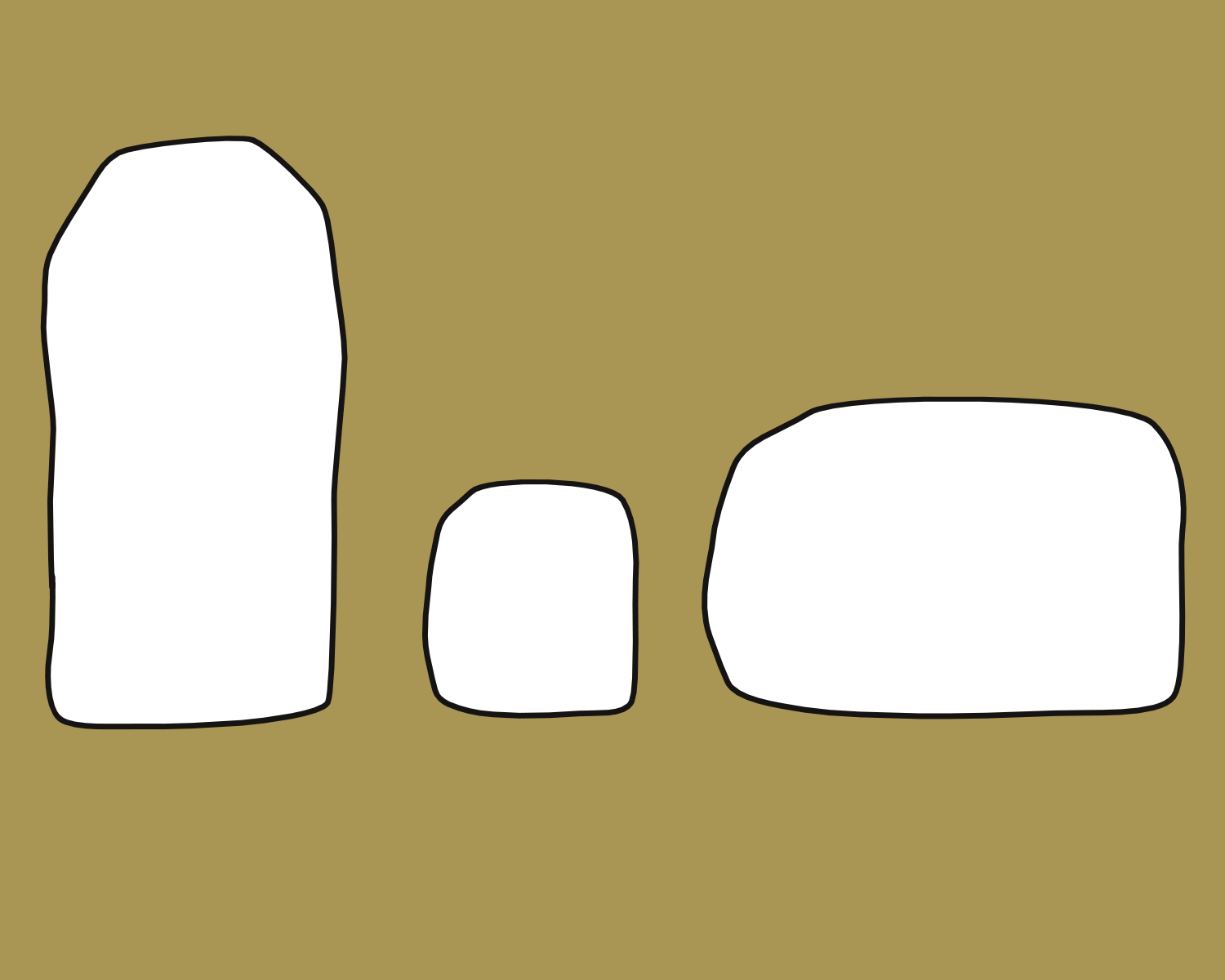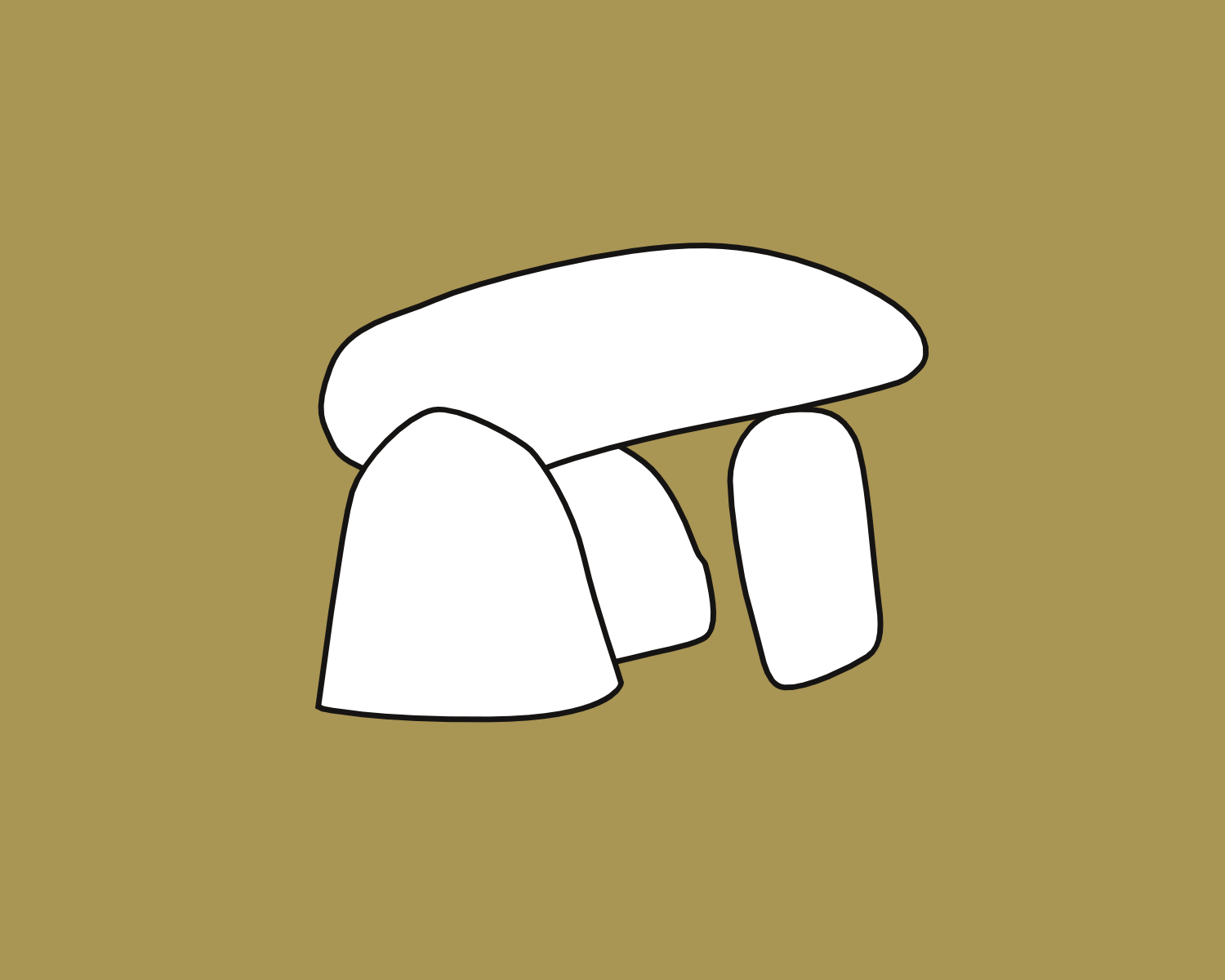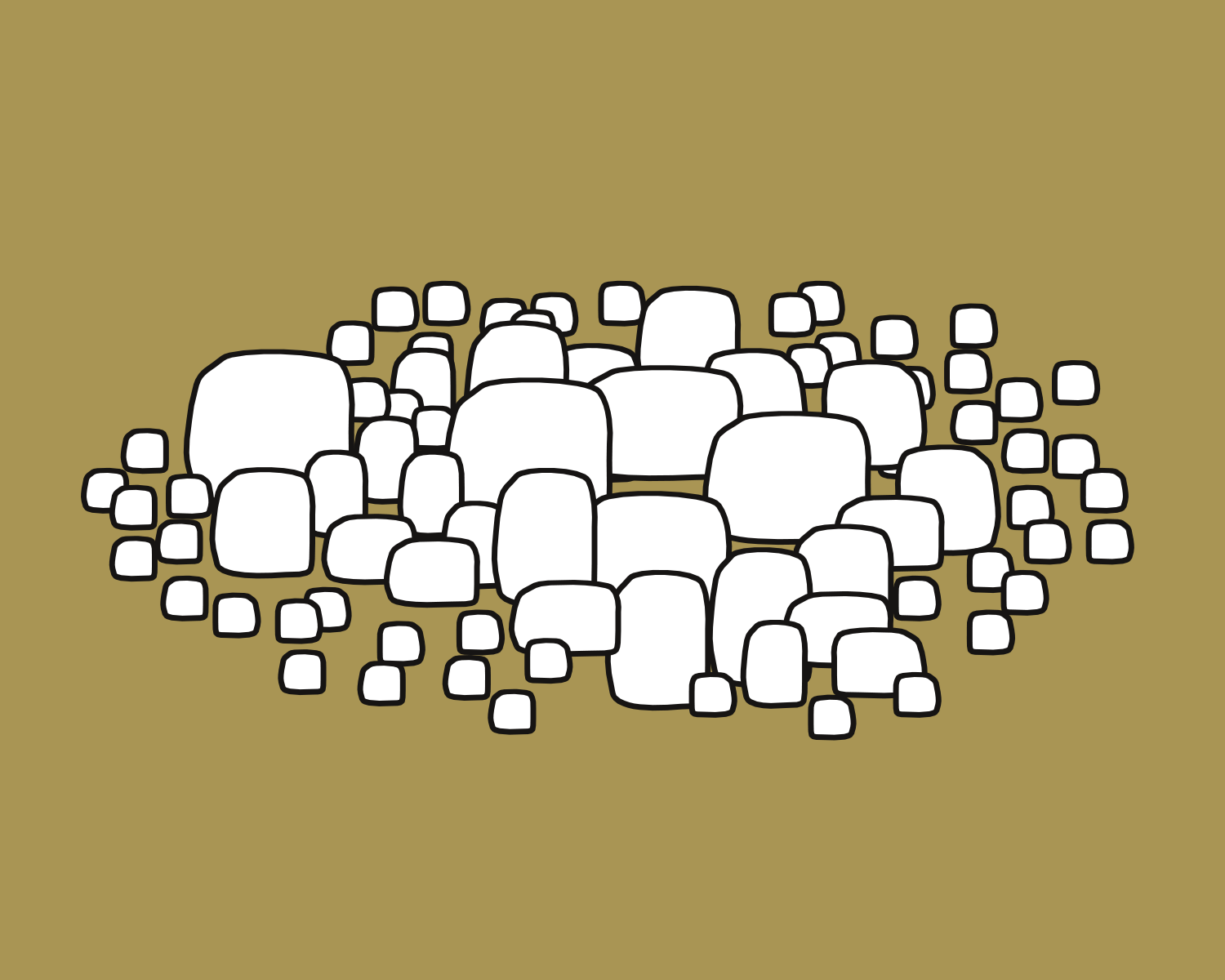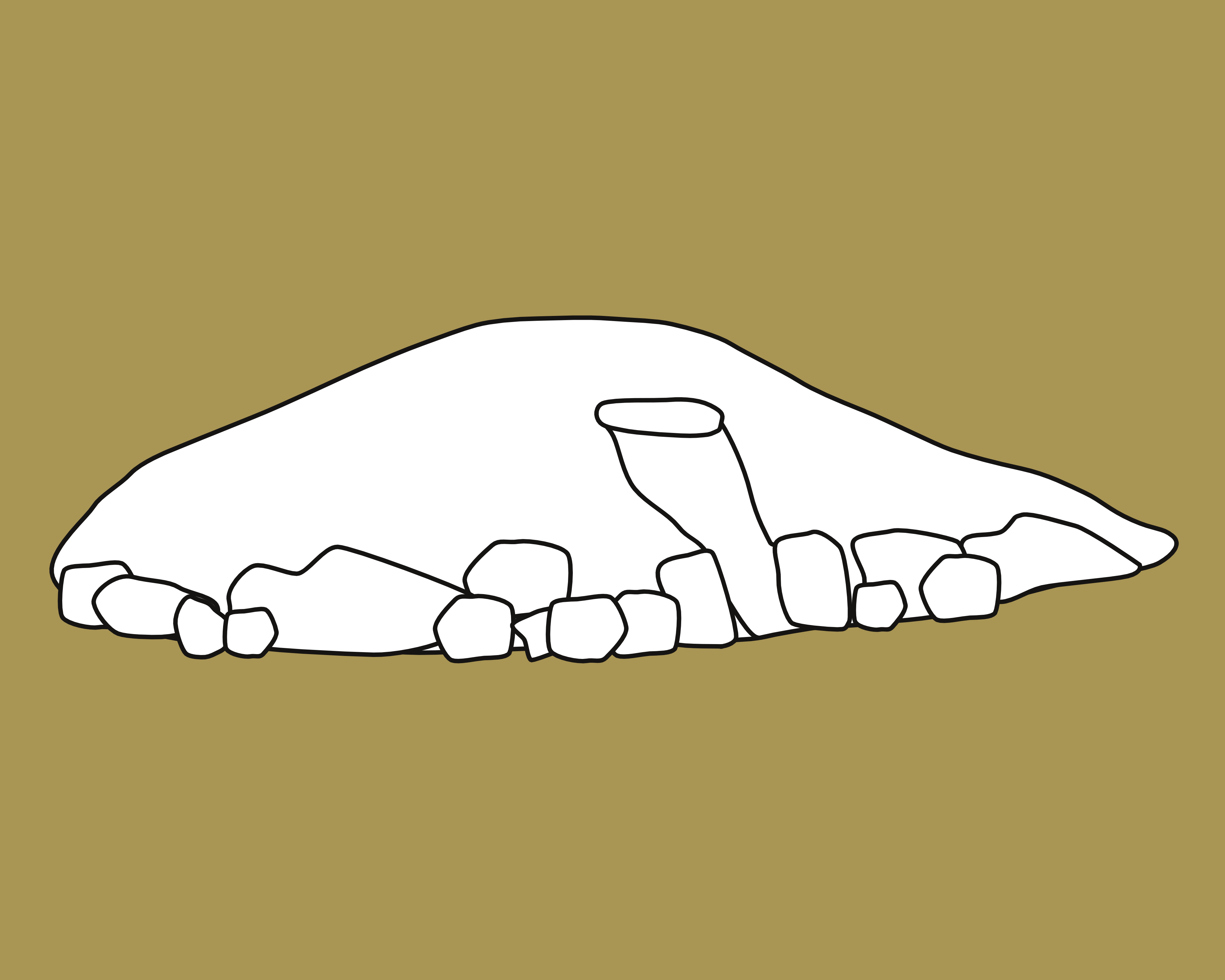Site Types
HeritageTogether is focused on megalithic monuments, here are some examples of the types of sites we are interested in:
Click on a site type to learn more.
Tips for visiting sites:
- Please don’t climb on any of the monuments – not only is it dangerous for you, it will also cause damage to the site.
- Be sure that you have permission from the land owner if the site is on private land – in Wales, many of the sites are situated in private farmland.
- Remember the Countryside Code: Respect, Protect, Enjoy!
- When walking to a site which is far from your vehicle or other people, always be prepared. Make sure you are wearing appropriate clothing (walking boots, appropriate clothes for the weather) and have water and maps with you. The weather can change very quickly, and mobile phones will not necessarily have signal in remote areas. For more information, see: http://www.ramblers.org.uk/go-walking/advice-for-walkers.aspx
General tips for taking photographs:
Photogrammetry works by looking for common features that appear in a set of photographs, then using those features to work out where each photograph was taken from. By doing that it can calculate the structure of the object being photographed and give us a 3D model.
Learn more about the process of photogrammetry →
To get the best model, you should follow these tips when you take your photographs. You can also choose a site type to see site-specific tips.
- You need to take lots of photographs, the more you take, the better the model will look.
- Don’t take photographs from the same position, move around the object and taken photographs from different angles.
- Photographs need to overlap, so that the photogrammetry can spot common features. If you walk around a monument and take a photograph every step, you should have enough overlap.
- Remember to photograph and ‘hidden features’, for example the top of the stone (if you can safely reach it) and the underneath of a capstone.
- Don’t digitally process images on your computer before uploading them.
- Try not to take photographs of other people, as we can’t accept photographs with any identifying features for privacy reasons.
- Have a look at the photographs we have taken in our gallery – it may help you to understand the type of photographs we need.
- Attaching your camera on a tripod, setting a timer to take a photograph and lifting the tripod up can allow you to safely take photographs from higher up (A tip contributed by user PalaeoNick – thanks!)




 Cymraeg
Cymraeg